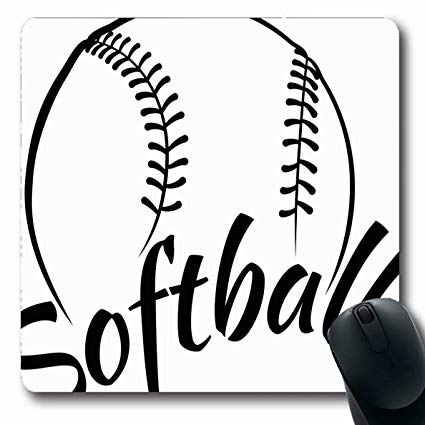Hand-held-products 5620 Handbücher
Bedienungsanleitungen und Benutzerhandbücher für Scanner Hand-held-products 5620.
Wir stellen 1 PDF-Handbücher Hand-held-products 5620 zum kostenlosen herunterladen nach Dokumenttypen zur Verfügung Bedienungsanleitung

Hand held products 5620 Bedienungsanleitung (168 Seiten)
Marke: Hand-held-products | Kategorie: Scanner | Größe: 1.41 MB |

Inhaltsverzeichnis
Default = 0
24
Disconnect
29
IBM SurePos
35
ACK/NAK Mode
36
Other device
37
Default
48
Code Format
51
Default = 40
53
Data Editing
67
Default =
77
Symbologies
79
Default = On
82
Transmit
83
Code 2 of 5
90
Code 128
93
Default =Off
94
Default = On
97
Default = On
100
Default = Off
103
Plessey Code
106
RSS Limited
107
RSS Expanded
108
China Post Code
109
Korea Post Code
110
PosiCode
110
PosiCode A and B
111
Trioptic Code
112
Codablock F
112
Code 16K
113
Interface Keys
115
Utilities
121
Visual Menu 2003
123
Query Commands
126
Responses
127
Trigger Commands
128
# Indicates a
129
Cord shield
147
Maintenance
151
Customer Support
155
Limited Warranty
156
Appendix A
159
Sample Symbols
164
HHP, Inc
168
Weitere Produkte und Handbücher für Scanner Hand-held-products
| Modelle | Dokumententyp |
|---|---|
| IT3800 |
Bedienungsanleitung
 Hand Held Products IT3800 User Manual,
164 Seiten
Hand Held Products IT3800 User Manual,
164 Seiten
|
| Orbit MS7120 |
Bedienungsanleitung
 Hand Held Products Orbit MS7120 User Manual,
2 Seiten
Hand Held Products Orbit MS7120 User Manual,
2 Seiten
|
| 4620 |
Bedienungsanleitung
 Hand Held Products 4620 User Manual,
248 Seiten
Hand Held Products 4620 User Manual,
248 Seiten
|
| PDF Decoding Linear Imager 3800gPDF |
Bedienungsanleitung
 Hand Held Products PDF Decoding Linear Imager 3800gPDF User Manual,
2 Seiten
Hand Held Products PDF Decoding Linear Imager 3800gPDF User Manual,
2 Seiten
|
| IT4800 |
Bedienungsanleitung
 Hand Held Products IT4800 User Manual,
32 Seiten
Hand Held Products IT4800 User Manual,
32 Seiten
|
| Handheld Linear Imager 3800ESD |
Bedienungsanleitung
 Hand Held Products Handheld Linear Imager 3800ESD User Manual,
2 Seiten
Hand Held Products Handheld Linear Imager 3800ESD User Manual,
2 Seiten
|
| 4410 |
Bedienungsanleitung
 Hand Held Products 4410 User Manual,
208 Seiten
Hand Held Products 4410 User Manual,
208 Seiten
|
| 3080 |
Bedienungsanleitung
 Hand Held Products 3080 User Manual,
67 Seiten
Hand Held Products 3080 User Manual,
67 Seiten
|
| 2070 |
Bedienungsanleitung
 Hand Held Products 2070 User Manual,
24 Seiten
Hand Held Products 2070 User Manual,
24 Seiten
|
| 3900 |
Bedienungsanleitung
 Hand Held Products 3900 User Manual,
168 Seiten
Hand Held Products 3900 User Manual,
168 Seiten
|
| 4X00 Series |
Bedienungsanleitung
 Hand Held Products 4X00 Series User Manual,
24 Seiten
Hand Held Products 4X00 Series User Manual,
24 Seiten
|
| 2020/5620 |
Bedienungsanleitung
 Hand Held Products 2020/5620 User Manual,
168 Seiten
Hand Held Products 2020/5620 User Manual,
168 Seiten
|
| 3800 |
Bedienungsanleitung
 Hand Held Products 3800 User Manual,
2 Seiten
Hand Held Products 3800 User Manual,
2 Seiten
|
| 4410 |
Bedienungsanleitung
 Hand Held Products 4410 User Manual,
204 Seiten
Hand Held Products 4410 User Manual,
204 Seiten
|
| 5700 |
Bedienungsanleitung
 Hand Held Products 5700 User Manual,
100 Seiten
Hand Held Products 5700 User Manual,
100 Seiten
|
| Fusion MS3780 |
Bedienungsanleitung
 Hand Held Products Fusion MS3780 User Manual,
2 Seiten
Hand Held Products Fusion MS3780 User Manual,
2 Seiten
|
| 2020 |
Bedienungsanleitung
 Hand Held Products 2020 User Manual,
187 Seiten
Hand Held Products 2020 User Manual,
187 Seiten
|
Hand-held-products Geräte