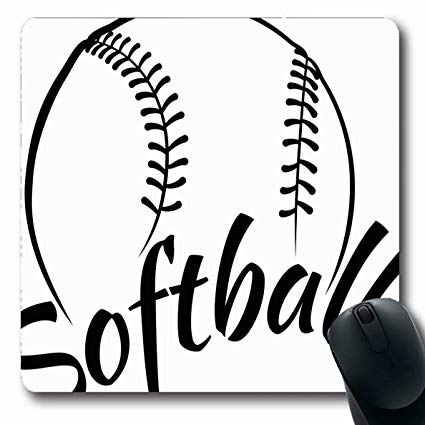Hand-held-products 7200/UG Handbücher
Bedienungsanleitungen und Benutzerhandbücher für Computers Hand-held-products 7200/UG.
Wir stellen 1 PDF-Handbücher Hand-held-products 7200/UG zum kostenlosen herunterladen nach Dokumenttypen zur Verfügung Bedienungsanleitung

Hand held products 7200/UG Bedienungsanleitung (181 Seiten)
Marke: Hand-held-products | Kategorie: Computers | Größe: 2.31 MB |

Inhaltsverzeichnis
RF Energy
10
Interference
12
Microwaves
13
Speaker
24
RF Antenna
24
Characters
26
Laser Engine
32
Image Engine
32
Battery Well
32
Reset Switch
32
RF Terminal
38
F1-COM Menu
41
F4-RF Menu
42
F4 RF Menu
51
Controller
55
Numeric 3270
57
Numeric 5250
57
Computer
58
File Menu
67
F1 BW /Crop
75
F2 B/W
75
F4 GRAY
75
Terminal
81
Front Panel
95
Side Panels
97
<ESC>HHPV
103
<ESC>HHPB
103
Device Selection
106
Compact HomeBase
109
Functions
111
Back Panel
112
Bottom Panel
112
Desk Mounting:
115
Wall Mounting:
115
Figure 23
116
Figure 24
116
Software
120
Important Notice
121
Contents
122
F1 – Enter Data
126
line status
132
Dolphin 7200
133
Microsoft
136
Borland
136
WARNING
143
Just In Case
145
HomeBase
145
Grayscale Image:
148
WLIF 802.11b
161
Rev 1.3 170
170
CTTY device
171
DATE [mon-dd-yy]
171
DELAY seconds
171
Rev 1.3 173
173
Rev 1.3 174
174
Rev 1.3 176
176
VERIFY [ONIOFF]
177
VOL [drive:]
177
Hand-held-products Geräte